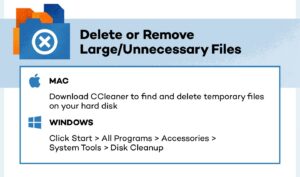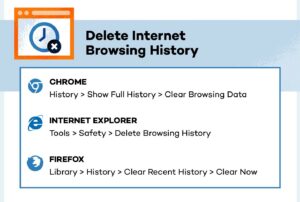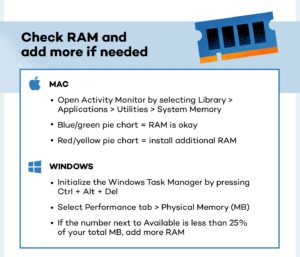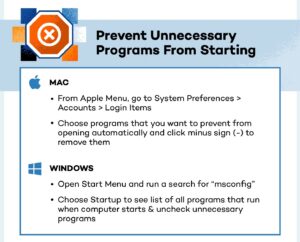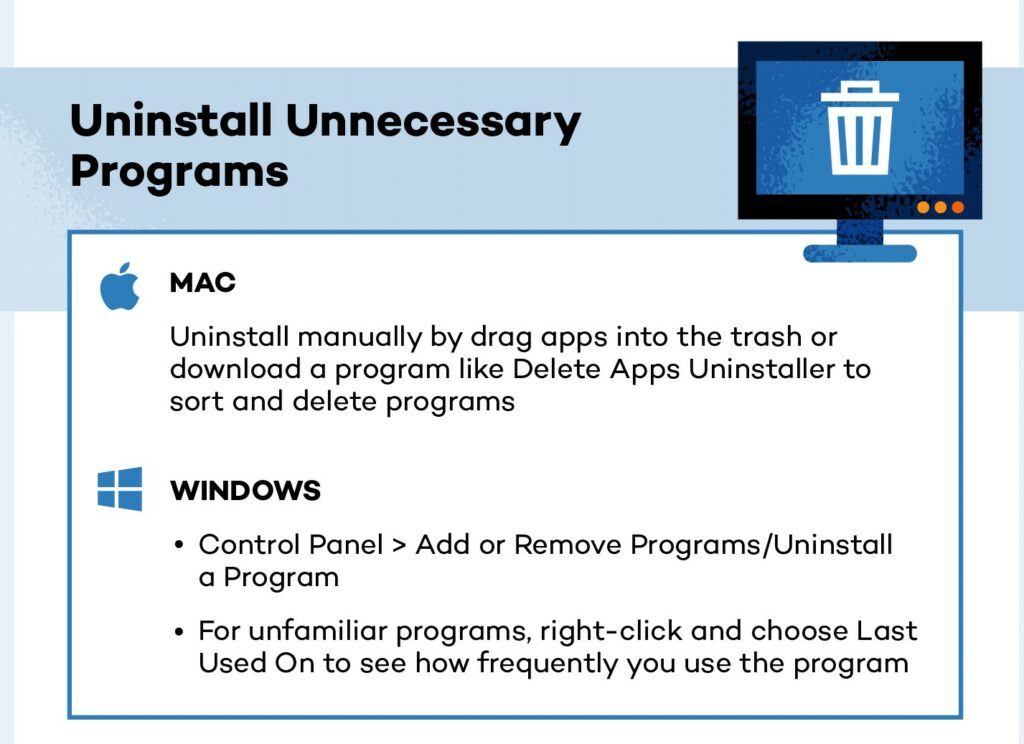How to Make a Computer Run Faster
In this article, we will examine some of the ways on how to make a computer run faster.
Don’t you just hate it when your computer becomes so slow that it really effects your productivity. Maybe your patience is being tested by a slow loading website or you are waiting for an application to load.
Sometimes you can go and get a cup of tea after you’ve switched on, and when you come back 5/10 minutes later, the computer is just cranking in to life. This of course is an unacceptable situation, and can be so frustrating. You need a solution!
For me, I just needed some RAM, and solved the problem. But there are other factors that can determine how fast your computer can run. Lets get into it!
1. Check your hard Disk space.
Even though our modern computers have tons of hard disk space, within a couple of years of using your computer , you may find that you are running low on hard disk space. If this is the case, it may be the cause of your computer running more slow.
Check your hard disk space regularly, and ensure that you have at least 15% available. for example, if you have a 100GB hard disk space, you will need to have at least 15GB available to use. If this is not the case, then you can delete files that you dont need, or if you do need them, why not do the next suggestion : Back up your data! Then you will be able to delete the backed up data from your original hard disk.
2. Back Up Your Data
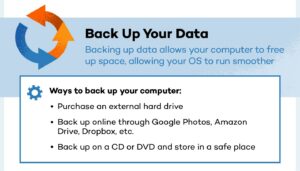
2. Back up your data – One of the things I am constanctly reminding my student to do is to Back up their data. I cannot tell you the number of times thatpeople have failed to do that , and when a hardrive or Flash drive fails, the litterally lose theiur lif. Not their reall life, but all the personal information that the need for life. Maybe its aassignment for College, or an Improant paper you are writing, or a new power point for an important presentation towmmorow morning, or even a video of you and the ones you love! Lost these things, and you will be sorry!
Be that as it may, here are some tips you can use to achieve your back up :
a. Buy your self a good External Hard drive. They are easy to use, very portable, sturdy, and have massive storage for the price. So if you need to back up your computer, or the files on that computer, then get you self one of these. Here is a link to one that I use, and it has served me well for over three years :
Hard Drive link.
b. Use your online storage space. Google Drive, One Drive, Box, DropBox, Icloud are some examples of online storage you can use to back up your data. Of course you do need an internet connection for this, but once its done, it means you can access those files anywhere in the world. You literally dont have to wory about where they are, or that youve left your harddrive or flash drive at home. Its all online and very accessible.
c. Back up your your files on a CD/DVD, and then store these in a safe place. I dont like this one, because it means that every toime you back up, you have to get a new CD or DVD. CDs them selves only store 720 Mb, and DVD are around 4.7 Gigabytes, so these limitations have to be considered. It